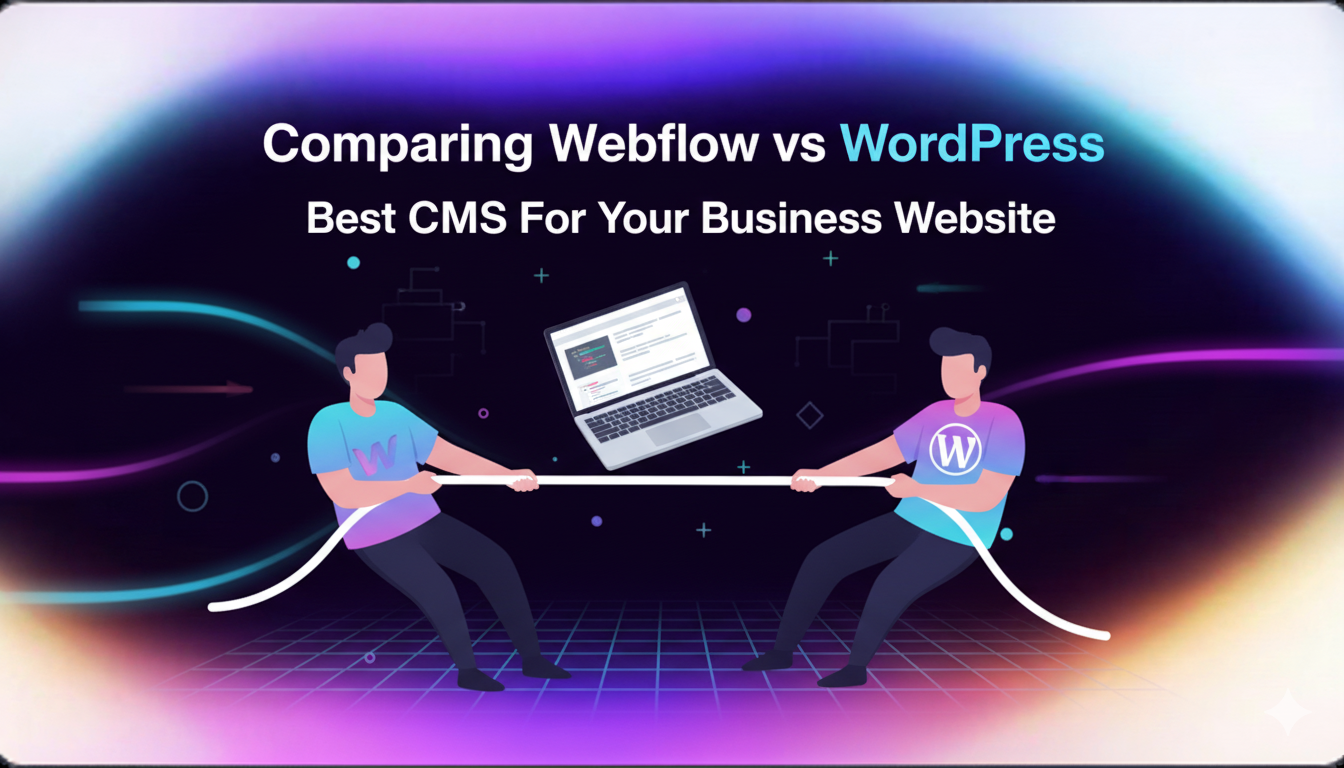
Comparing Webflow vs WordPress: Best CMS For Your Business Website
.avif)
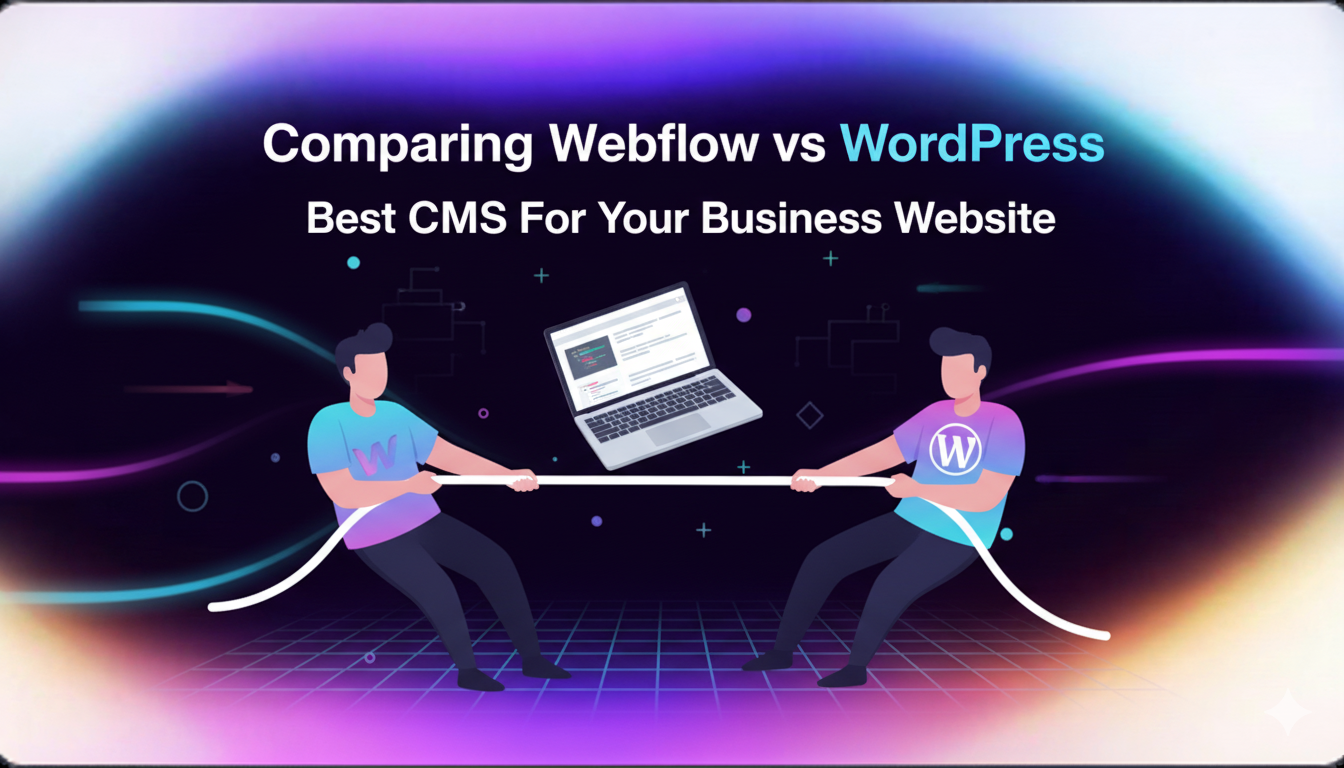
.avif)
Selecting the right content management system is more than a tech choice; it’s a governance, budget, and product-velocity decision. At the crossroads of this choice are two very different philosophies: WordPress—an open-source, extensible platform built for functional breadth—and Webflow—a managed SaaS that prioritizes design precision, predictable performance, and operational simplicity. For teams that want to accelerate custom web development without inheriting ongoing maintenance debt, Webflow increasingly represents the smarter strategic investment.
This article reframes the platform selection as a business problem: do you want maximum internal control and plugin-driven extensibility (WordPress), or do you want a managed environment that delivers fast time-to-market, cleaner code, and lower operational risk (Webflow)? We’ll explore architecture, cost dynamics, security posture, developer workflows, scaling considerations, and practical recommendations—always with an emphasis on how Webflow complements modern custom web development practices.
At a high level, the two platforms resolve the same problem—publishing content and powering websites—but they start from opposite assumptions.
This divergence becomes a strategic question. If your business values rapid iteration, design control, and low ongoing maintenance, Webflow shines. If you require deep, bespoke backend integrations and full programmatic control over every system component, WordPress’s open sandbox might be necessary—provided you can staff the maintenance cost.
WordPress is historically monolithic: over time functionality is often piled onto the core through numerous plugins. That creates a powerful but fragile architecture—plugins vary widely in quality, can conflict, and increase the attack surface. In practice, many teams spend substantial time debugging plugin incompatibilities and patching security holes, which drains engineering resources.
Webflow takes a different path. It’s a managed visual platform that generates clean, standards-compliant HTML, CSS, and JavaScript. Because many operational responsibilities are handled by Webflow (hosting, security patches, CDN), teams can focus engineering effort on features that drive product differentiation rather than routine maintenance. For custom web development teams, Webflow’s standards-first output reduces the risk of technical debt and preserves portability of front-end skills (e.g., Flexbox, Grid).
Performance and reliability are not optional when your site supports marketing funnels or customer acquisition. Webflow includes managed hosting, CDN distribution, and automatic TLS/SSL—elements that would otherwise require separate configuration and monitoring when using WordPress. With fewer moving parts to manage, the likelihood of surprise downtime or degraded Core Web Vitals decreases, which is especially helpful for teams focused on conversion optimization and SEO.
The “free” label attached to WordPress core hides a range of recurring expenses. Hosting, premium plugins, security services, backups, and developer time for maintenance add up quickly. When you model three years of ownership, WordPress can look inexpensive on paper but expensive in practice—much of the cost is distributed across persistent operational tasks.
Webflow’s subscription model flips that equation. Upfront costs may be higher relative to installing a free CMS, but the subscription consolidates hosting, performance, and security into a single predictable line item. For teams that value budget certainty and want to minimize developer time spent on undifferentiated maintenance, Webflow’s pricing structure often provides better long–term value.
Key takeaways for decision-makers:
The popularity of WordPress makes it a frequent target for attackers. Vulnerabilities typically arise from third-party plugins and themes: abandoned plugins, unpatched extensions, or poorly coded integrations open sites to compromise. Security management therefore becomes a continuous, specialized task.
Webflow’s managed approach removes much of that surface area. Because there are no third-party plugin chains to keep updated, many of the most common attack vectors are eliminated. Webflow provides built-in protections: DDoS mitigation, automatic SSL, and continuous updates. For organizations that do not want to run a dedicated security operation, this managed resiliency reduces risk and frees engineering teams to concentrate on product-level security concerns rather than platform hardening.
One of the most tangible productivity benefits of Webflow for custom web development teams is faster design-to-code cycles.
Webflow’s visual designer maps directly to native CSS concepts (Flexbox, Grid, responsive breakpoints), which means designers build with real web semantics. The platform exports clean, maintainable front-end code, reducing the manual translation engineers would otherwise perform when converting high-fidelity designs into production components.
A pivotal innovation is Webflow’s emerging tooling that connects the visual canvas to modern development frameworks. Features like DevLink enable teams to export visual components into production-ready React code and to import high-code components back into the visual environment for content-focused composition. For custom web development, that creates a single source of truth for components: designers can iterate visually while engineers keep ownership of business logic.
This pattern accelerates development in two ways:
Webflow’s APIs and Content Delivery endpoints make it suitable as part of a headless architecture. In this approach, Webflow handles content authoring and front-end presentation, while a dedicated backend (e.g., a custom API, serverless functions, or an enterprise data store) handles business logic and transactional workloads.
Benefits of this pattern:
For teams practicing custom web development, this hybrid model often hits the sweet spot: the marketing site remains fast, visually exact, and easy to manage, while engineers retain full control over application logic and integrations.
WordPress has historically excelled at large-scale editorial operations—its ecosystem supports nuanced taxonomy, complex authoring, and heavy content pipelines. If your primary business is publishing massive volumes of long-form content, WordPress remains a mature option.
That said, Webflow’s CMS is increasingly capable for many content-first applications. Where it shines is its combination of structured collections, fine-grained SEO controls, and the speed with which marketing teams can publish optimized landing pages. For organizations where content is important but not the sole focus, Webflow often delivers a superior balance of editorial control and site performance.
If your project is a large-scale retail operation with extensive inventory, complex fulfillment setups, or advanced checkout customization, WordPress with WooCommerce offers deep customizability. However, this power comes with maintenance overhead and the need to assemble a plugin stack carefully.
Webflow’s e-commerce capabilities are better suited to small-to-medium stores, boutique brands, and companies whose primary differentiator is brand experience rather than complex commerce operations. For those businesses, Webflow’s integrated design and storefront tools enable beautiful product presentations and streamlined checkout flows without heavy engineering lift.
Webflow Cloud integrates with modern development workflows: GitHub-based pipelines, automated builds, staging environments, and deployment logs help align Webflow-powered sites with professional DevOps practices. Separating code releases from content publishing is essential in enterprise contexts, and Webflow supports this decoupled model—allowing engineering teams to manage application code via standard version control while content teams publish editorial changes independently.
For custom web development teams, this means you can adopt rigorous CI/CD practices while still leveraging Webflow for design and content management.
WordPress offers a gigantic plugin marketplace—there’s almost always a plugin for a given need. That breadth is a powerful asset, but each plugin is a third-party dependency to vet and maintain.
Webflow takes a more curated approach: it connects to specialized tools through APIs and third-party automation platforms. The result is fewer out-of-the-box choices but a cleaner, more secure, and easier-to-maintain integration surface. For engineering teams, API-driven integrations are preferable because they are more auditable, easier to monitor, and less likely to introduce hidden incompatibilities.
Choose Webflow when:
Webflow provides a compelling platform for teams that want to accelerate frontend delivery while retaining enough extensibility for custom integrations and complex applications.
Choose WordPress when:
Choosing a CMS is a strategic choice about how your organization allocates engineering time, manages risk, and prioritizes customer experience. Webflow has evolved from a visual site builder into a robust platform that enables high-performance, design-driven websites with a developer-friendly extension model. For teams committed to custom web development that delivers brand-calibrated UX with minimal operational friction, Webflow is a forward-looking choice: it shortens design-to-code cycles, reduces maintenance liabilities, and integrates cleanly into modern dev workflows.
WordPress will remain indispensable for organizations that require maximum backend flexibility and have the engineering capacity to bear the maintenance burden. But for many businesses—especially those prioritizing speed, visual quality, and predictable operations—Webflow is the optimal platform to deliver business outcomes without the hidden tax of perpetual platform maintenance.